Prerequisite
- Microsoft Edge
- Microsoft Account (Outlook Account)
Type: bing.com/search
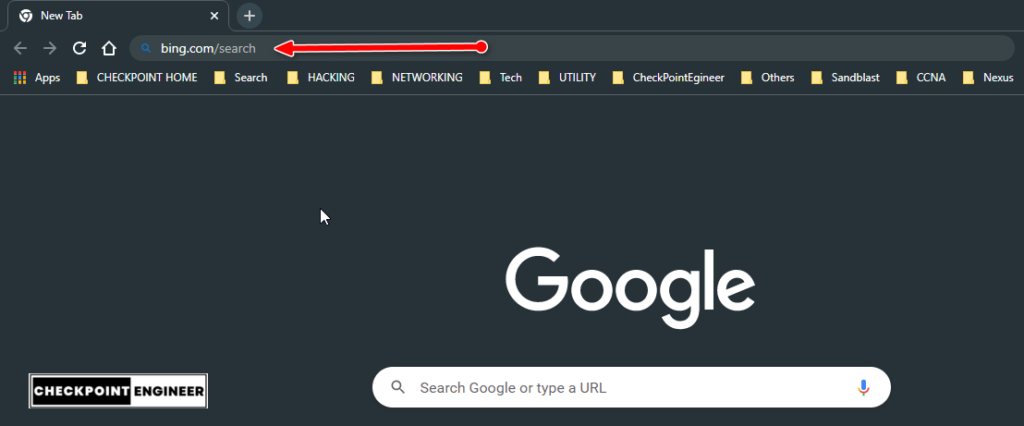
Login with outlook account or else later on the next page but I log in and then click “Chat”.

Click “Join the Waitlist”
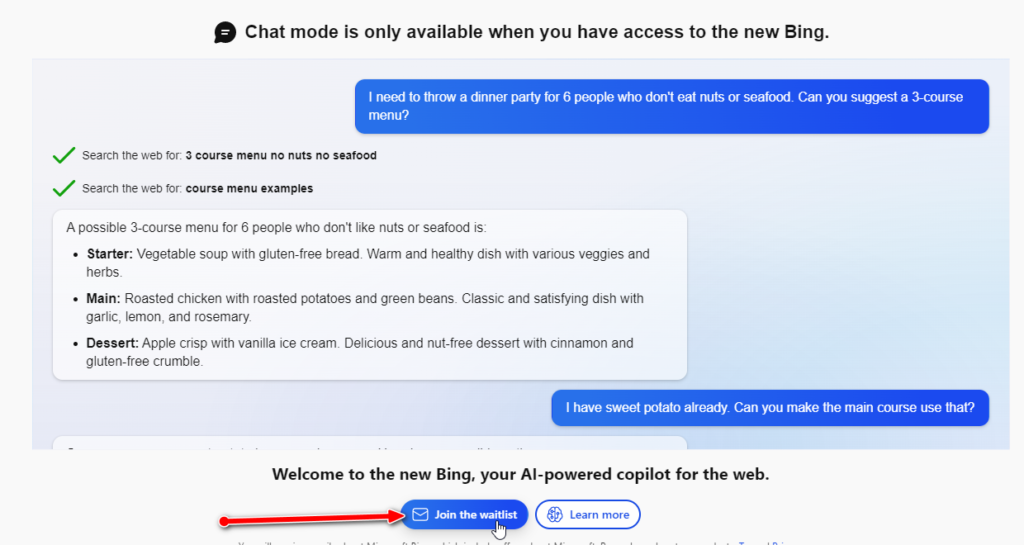
Click “Access new Bing faster”
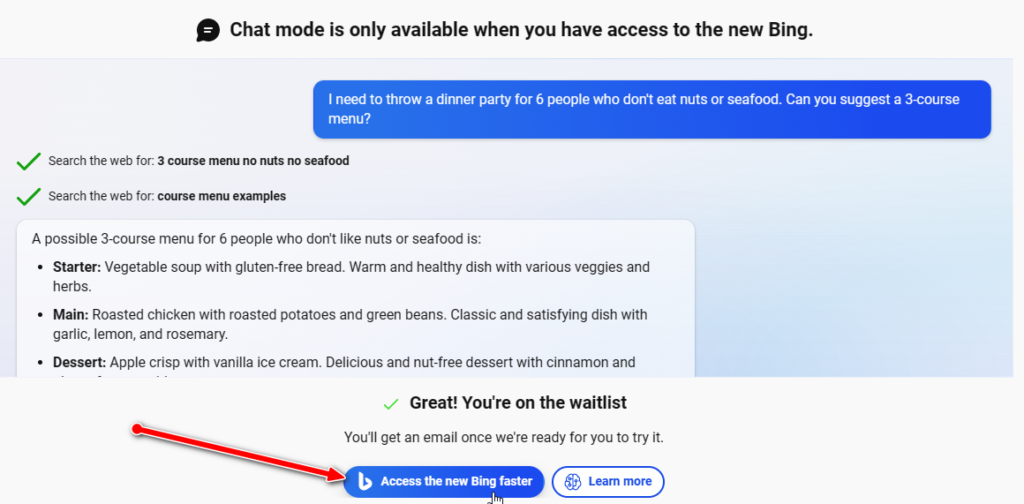

Check your Mail Inbox.
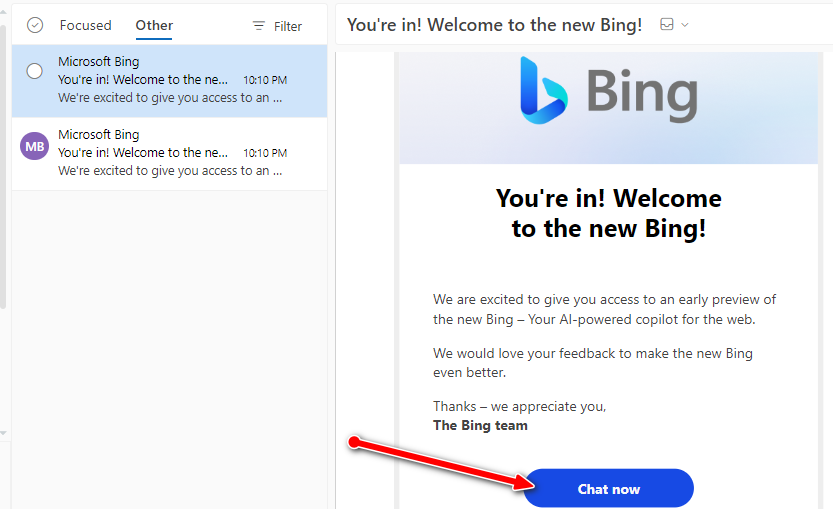
Choose a conversational style.
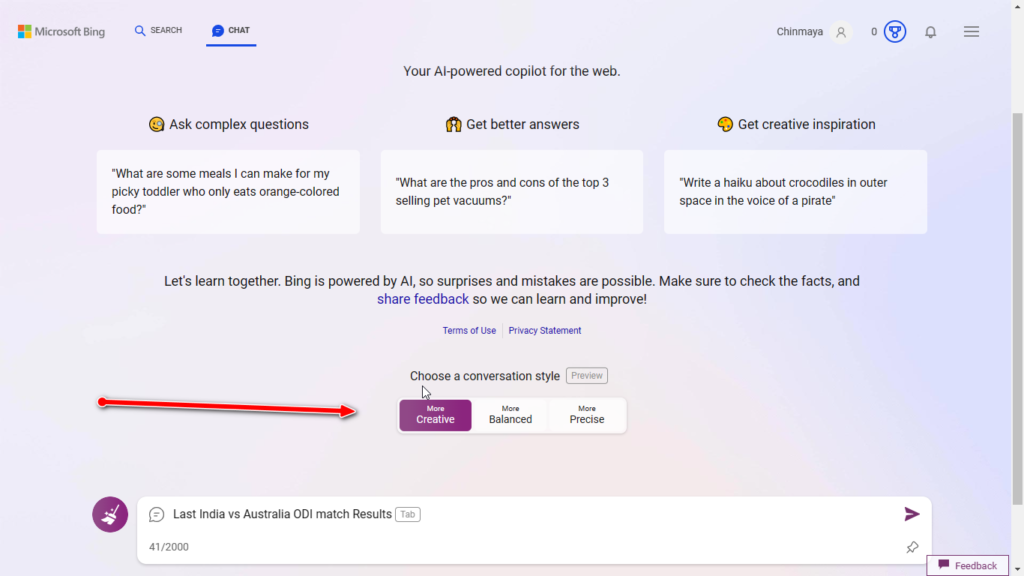
Now Yes I am able to access the chat so Let’s see the below Example:


Also Bing Application is available for both IOS and ANDROID





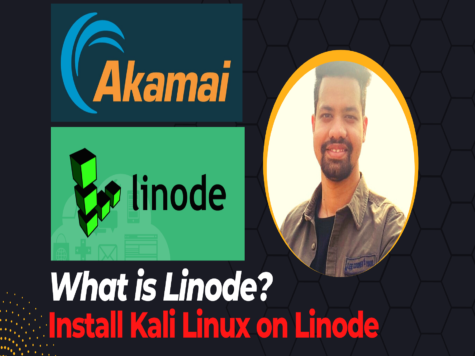
Leave a Reply