Checkmates Post Link :
https://community.checkpoint.com/t5/Endpoint-Security-Products/How-to-recover-the-data-on-the-encrypted-Hard-Disk-Full-Disk/m-p/48806#M1005
Requirement: How to recover the data on the encrypted Hard Disk.
I follow the sk105523 to make the below process.
Solution:
Step 01: Remove the HARD Drive from encrypted PC.
Step 02: Connect to the Another PC (Example: HOST_A) through USB port by using a converter cable to access the Hard Drive (Encrypted PC).
Note: HOST_A must have Endpoint Security Client installed with FD blade enabled. (E80.51 or Above)
Step 03: GO to location “%programfiles(x86)%\CheckPoint\Endpoint Security\Full Disk Encryption” on HOST_A.
Note: You found the “FDE_Drive_Slaving.exe”.
After complete above step follows the below final step.
Step 04: Open the “FDE_Drive_Slaving.exe” then select the Drive of encrypted PC and start to recover.
NOTE: Make sure you open the FDE_Drive_Slaving.exe utility as an administrator, and once that is open connect the mounted drive. Connecting the mounted drive before opening the FDE_Drive_Slaving.exe utility may sometimes not work correctly. (Thanks Steve_Lander for this information)
Once the drive shows up on the list, you can click on it and unlock it with FDE credentials.
Also Please suggest If any other simple procedure apart from using “Dynamic Mount Utility”
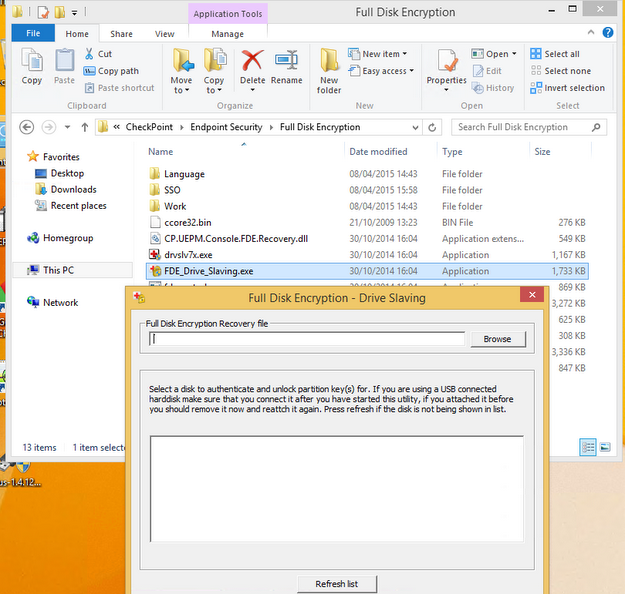






Leave a Reply