Visit: https://www.steve.ai
Once visit then Sign Up.
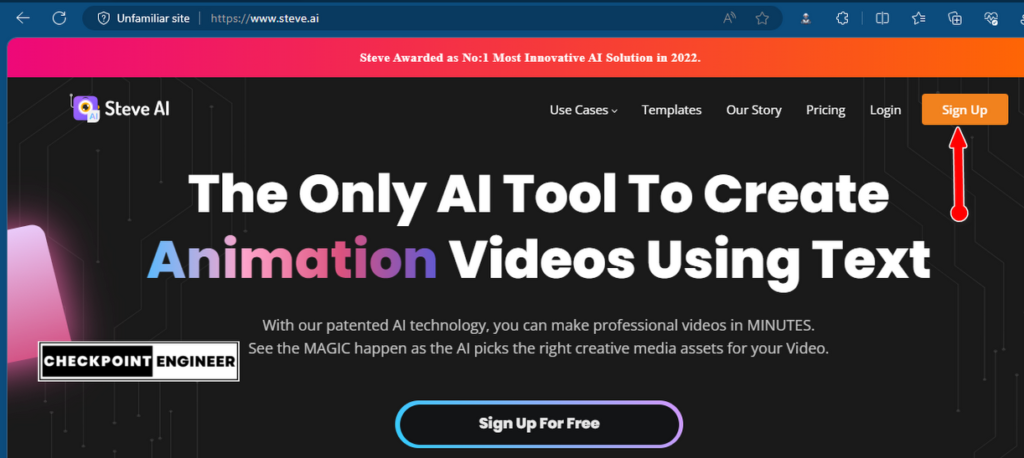
We have multiple options to check but as per our requirement go to “Text to Animation” and click “Start”.
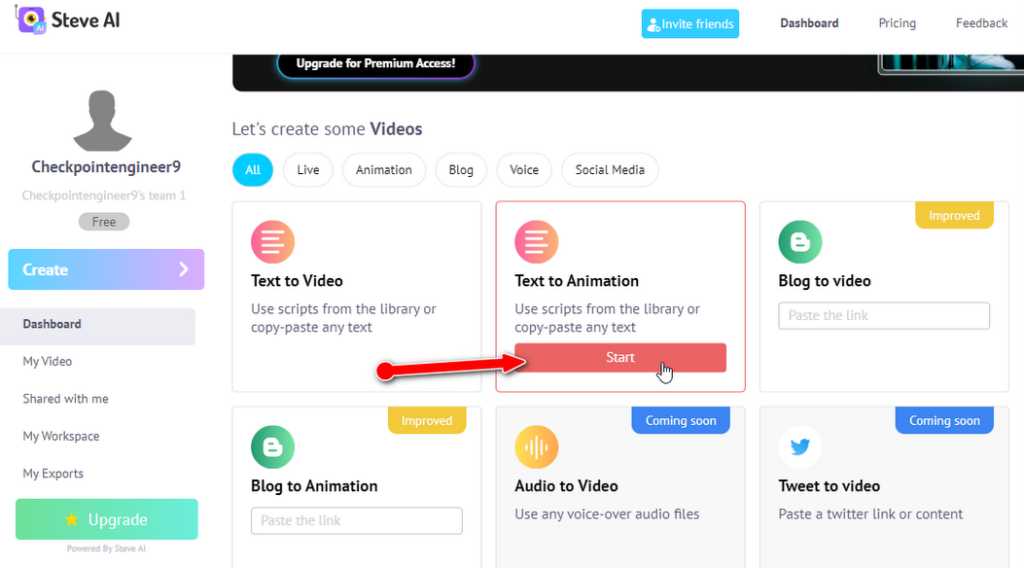
Select the relevant options as per your requirement.
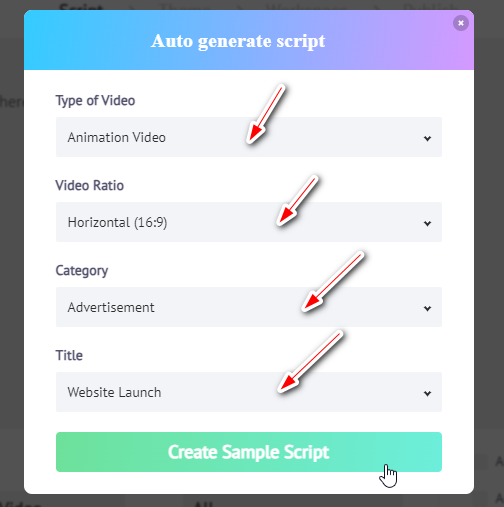
First is the “Script” where you need to mention the Text so here we can add multiple slides (Scene 1,2,3, etc) so per scene or slide we need to add a message or text and then click “Next”
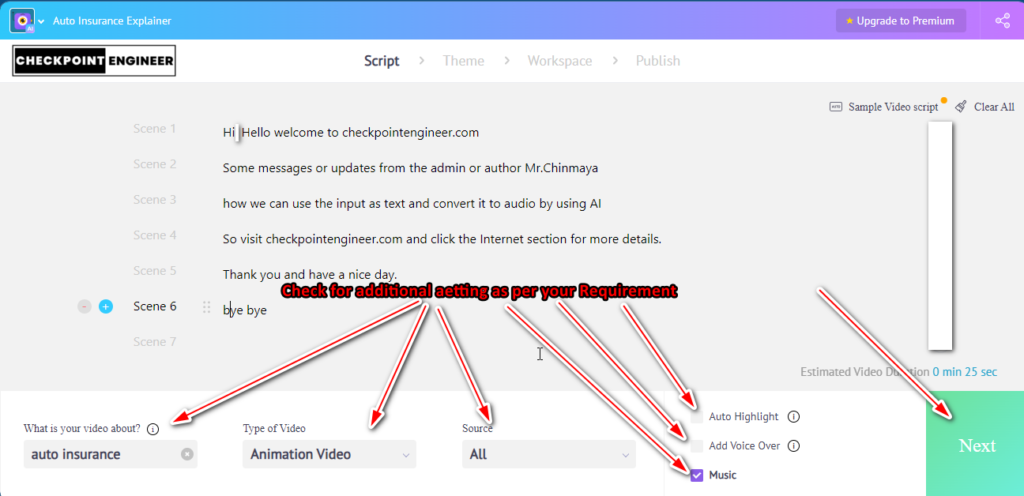
The second is to check the “Theme” so choose your design style then click “Next”.
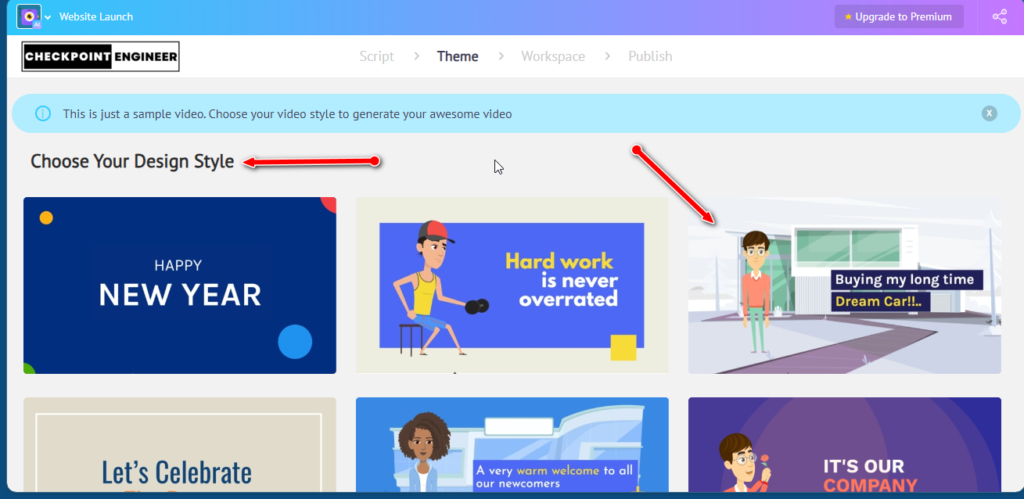
You can change the color of the character, and background so check below for the reference image.

You can change the Action of the character, also change to another character, and clour also.
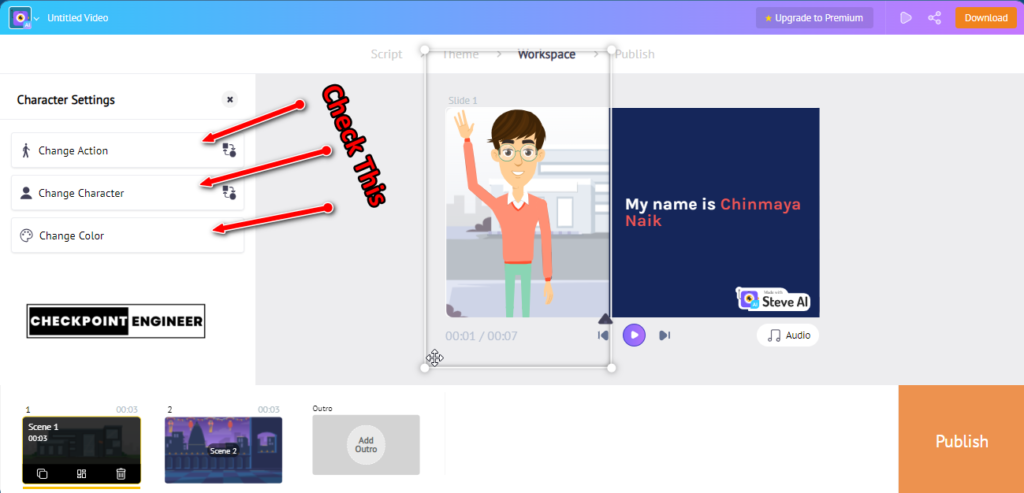
Edit the “Text” and colour of the Text.
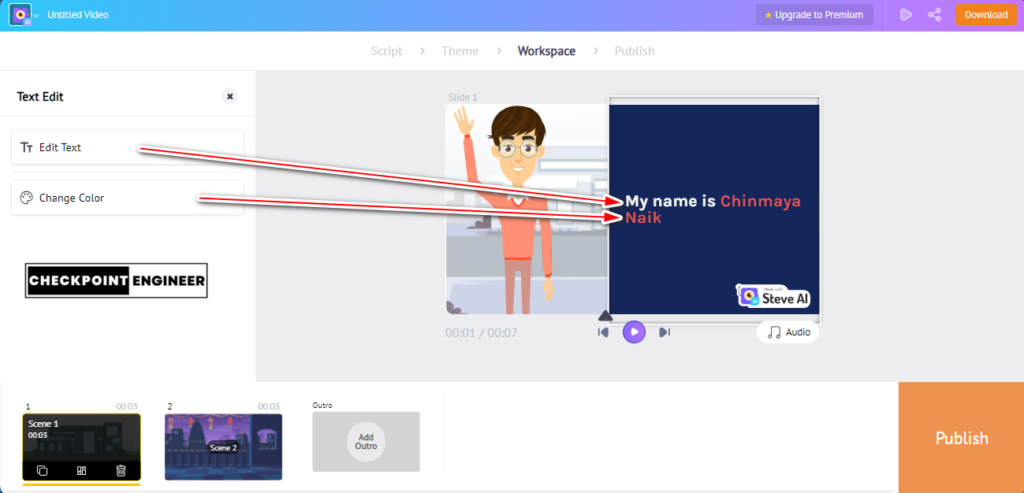
We can also change the voice to a Male or female voice and also add or remove the background music.
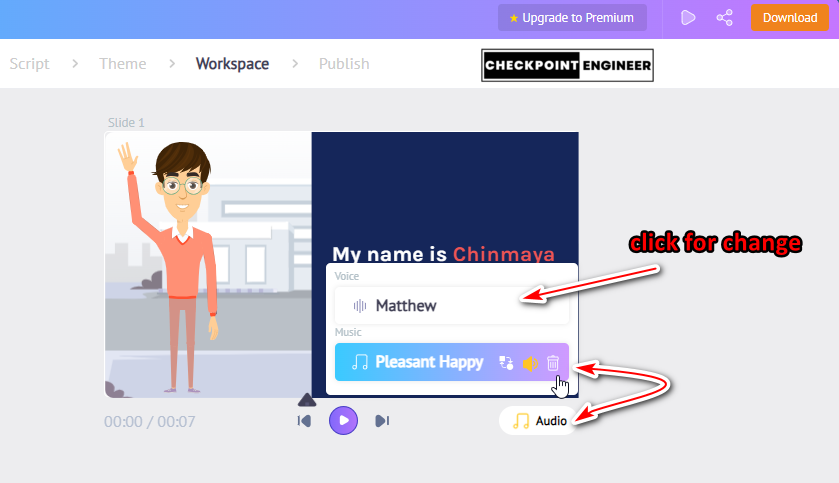
Download the video once ready by clicking “Download” or “Publish”.
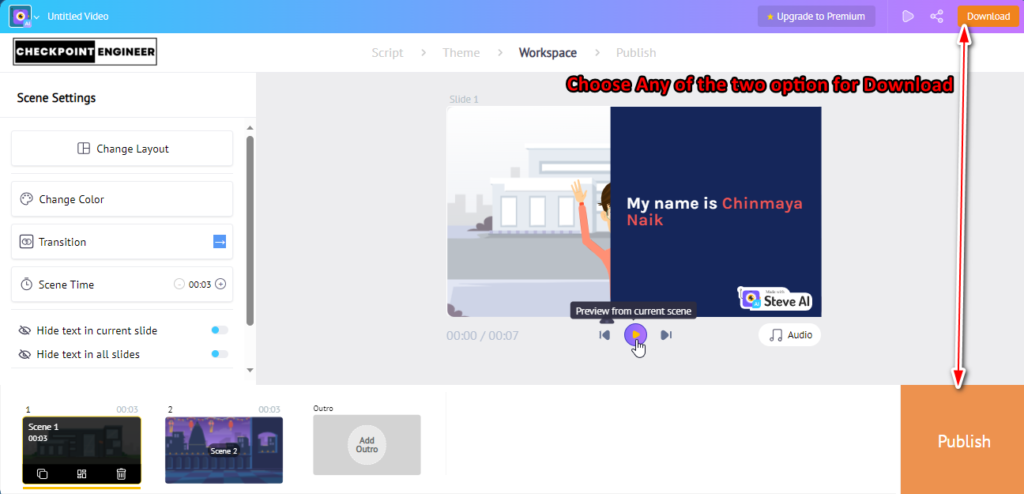
Note: We can only export to HD 720p for free but for Higher resolution need to Pay for it.
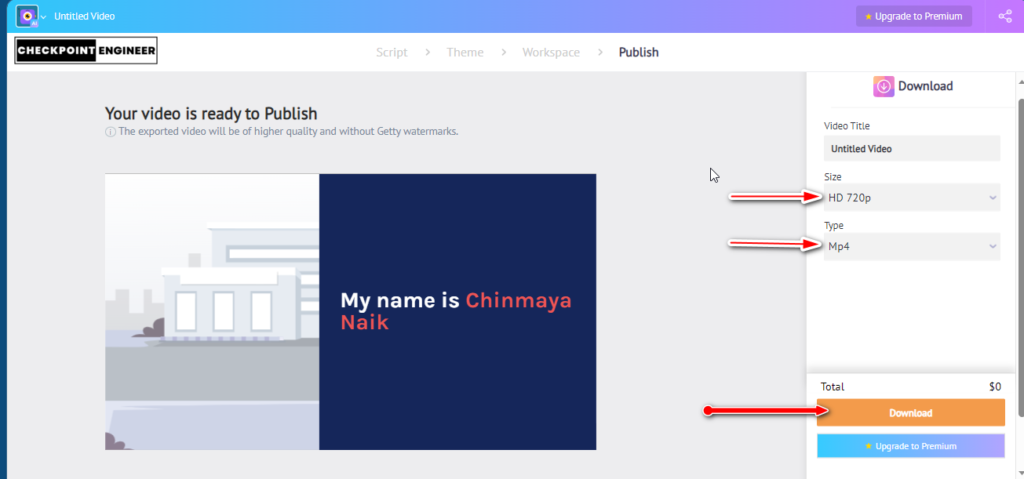
Once the video is ready then you receive the video download link via your registered email address.
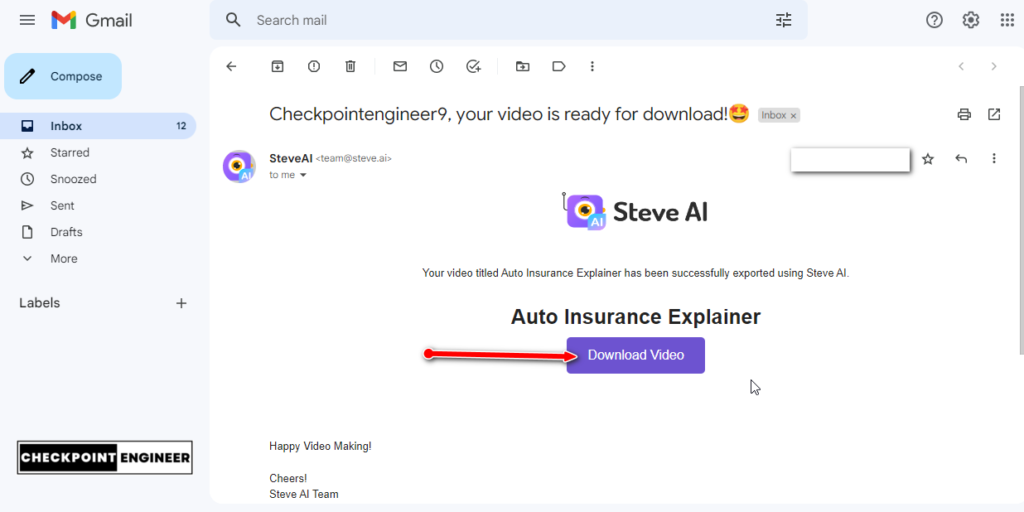
So Done, This is Chinmaya Enjoy AI Technology.






Leave a Reply