-

AI in your Web Browse Microsoft Edge
Now after Microsoft ChatGPT Now no need to Joke about Microsoft Edge with Chrome Because is now better compared to Google Chrome…
-

Best Telegram Bot, Benefits of Using Telegram Bots
Below all the Bots are tested and working. 1. Text To Image Bot: Type the name and see the image output Link:…
-

How To Use GPT 4 for Free, ChatGPT Plus Free
Prerequisite Microsoft Edge Microsoft Account (Outlook Account) Type: bing.com/search Login with outlook account or else later on the next page but I…
-

Build a Notepad application in Python with ChatGPT
Prerequisite: Visual Studio Code Python (Link for Tutorial: http://checkpointengineer.com/how-to-install-python/) To build a simple notepad application type “provide graphical notepad application in python”…
-

How to install python
Visit https://www.python.org/ After downloading during installation check the below option. Open IDLE For Print :
-
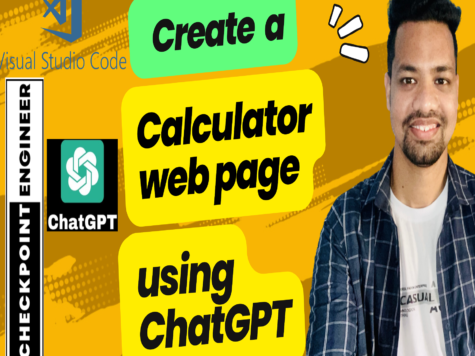
Create a calculator web page using ChatGPT
Prerequisite: Visual Studio Code Here I am going to create a calculator web page using HTML, CSS, and JavaScript code but I…
-
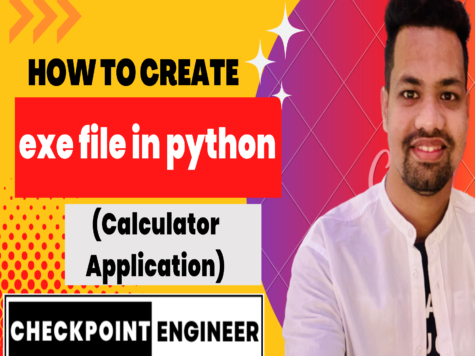
How to create an exe file in python (calculator Application)
Prerequisite: Before processed please visit the link – http://checkpointengineer.com/building-a-calculator-in-python-with-chtatgpt/ to generate the calculator application and then we will build the executable file.…
-

Building a Secure Web Browser in Python with ChatGPT
Prerequisite: Python (Link for Tutorial- http://checkpointengineer.com/how-to-install-python/ Some Python Packages It’s important to note that building a web browser is a complex task,…
-

Building a Calculator in Python with ChatGPT
Prerequisite: I am Using Visual Studio Code Before processing, if you are new to using visual studio code to develop somethings then…
-

How to use ChatGPT (AI chatbot).Step-by-step procedure.
ChatGPT (Generative Pre-trained Transformer) ChatGPT is a pre-trained language model that was developed by OpenAI. It’s based on the GPT (Generative Pre-trained…
-
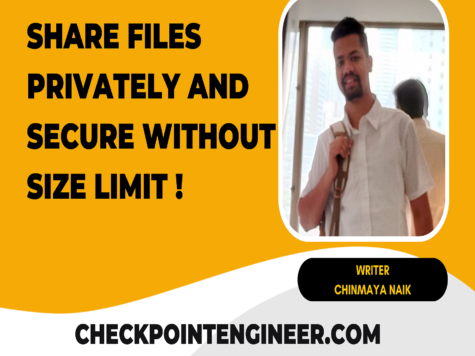
Share files privately and secure , without size limit
Without Uploading online , share your files securely and directly from your device using Laptop or Mobile using or ToffeeShare App (…
-

Hide online status while using WhatsApp Web
First understand What is WhatsApp Web ? WhatsApp Web allows you to send and receive WhatsApp messages online on your Desktop PC…