Prerequisite:
- Python (Link for Tutorial-http://checkpointengineer.com/how-to-install-python/ )
Before processed please visit the link – http://checkpointengineer.com/building-a-calculator-in-python-with-chtatgpt/ to generate the calculator application and then we will build the executable file.
The calculator app we already created and tested also needs to make it as executable file to run and test.
Type: how I create exe file
As prerequisite Run below command to install Pyinstaller
pip install pyinstaller

Go to the file location using CMD or you can directly run the file using Visual Studio Code.
Run below command to create a executable filepyinstaller –onefile scriptname.py (scriptname = web.py)

Now executable or run the .exe file which we generated.
And Yes able to see the output so now expand to enlarge the size.

Now to test I am accessing my website http://checkpointengineer.com/

Yes DONE Thanks to ChatGPT for fully helping to create application (exe file)
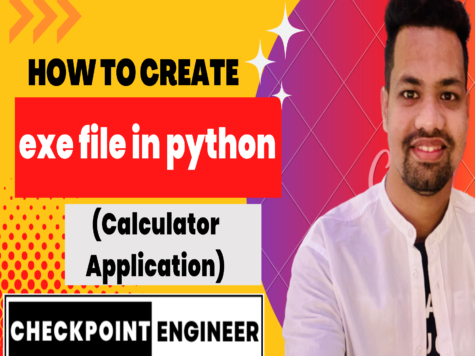





Leave a Reply