Prerequisite:
- Python (Link for Tutorial- http://checkpointengineer.com/how-to-install-python/
- Some Python Packages
It’s important to note that building a web browser is a complex task, and it may take a significant amount of time and effort to complete, Recommended to check existing open-source projects and use them as a reference.
I am using ChatGPT to create a simple browser so to do this type “build web browser using python and qtpy”

ChatGPT says needs to install some packages as a prerequisite.
- pip should install.follow below comand:
Run command: python install –upgrade pip - Run the command to install QTPy
Run command: pip install qtpy

Once the installation is completed then now we can import the library in your python by adding.

This is a basic to show you that how to create a simple web browser using QWebEngineView.
Paste the code provided by ChatGPT but befor first creating a file with any name. And I mention as “https://www.google.com” in QUrl
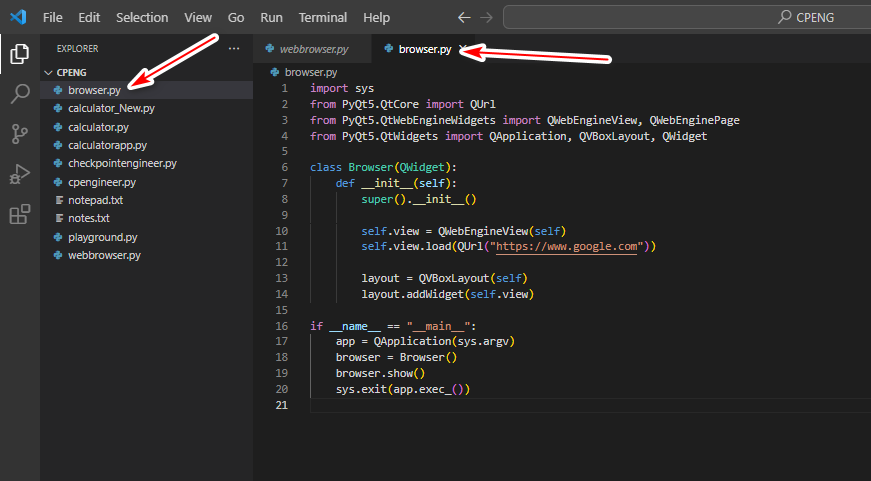
Then you can execute the file so you can go to the location and execute via windows CMD.But wait I am getting Error.

So I will type the error information and great ChatGPT say apologize and replies to install PyQtWebEngine
Command to install PyQtWebEngine: pip install PyQtWebEngine

Execute the file.
But NOTE: We can also use the CMD.

Yes, It’s showing output so I will expand the output file for a better view.
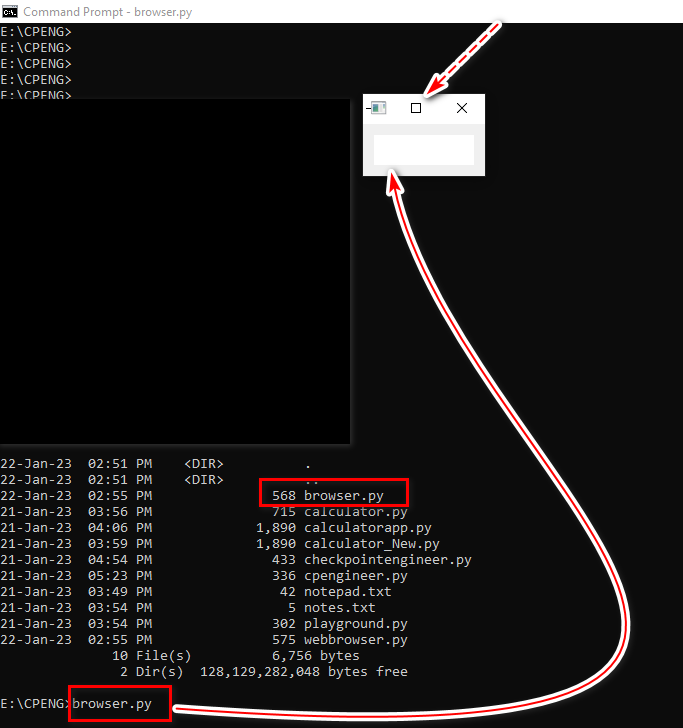
Now Yes Browser is ready 😍
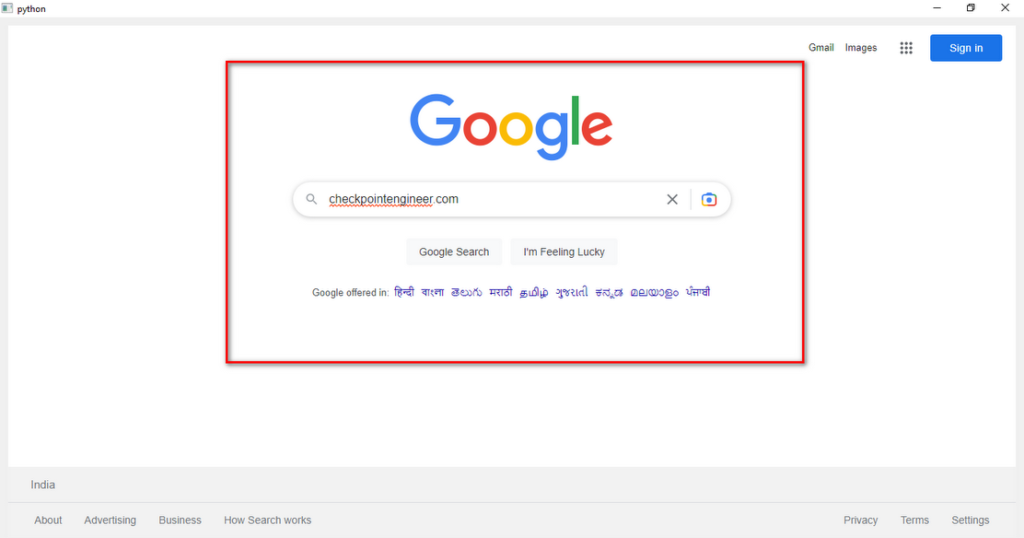
For testing, I am visiting http://checkpointengineer.com/

NOTE: This code creates a “QuebEngineview” widget, which is used to display the web page, and a
“QuebEnginepage”, which is used to interact with the web page. It also uses a “VBoxLayout”
to layout the widgets in the window. The browser loads google.com as the initial page and
runs the QApplication.
But here we are not able to see back, forward, refresh the page, URL bar
NOTE: We can add more functionality such as navigation, history, and bookmarks but here I am not going to do in this post.
Just ask to ChatGPT as: “add some functionality like go back , go forward , refresh the page , url bar”
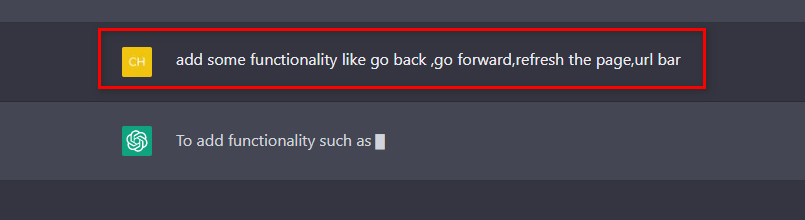
Now again face error

Ok copy the error message and paste in the chat BOX for solution.Now ChatGPT reply solution as paste the new code line in our main python code which I created.
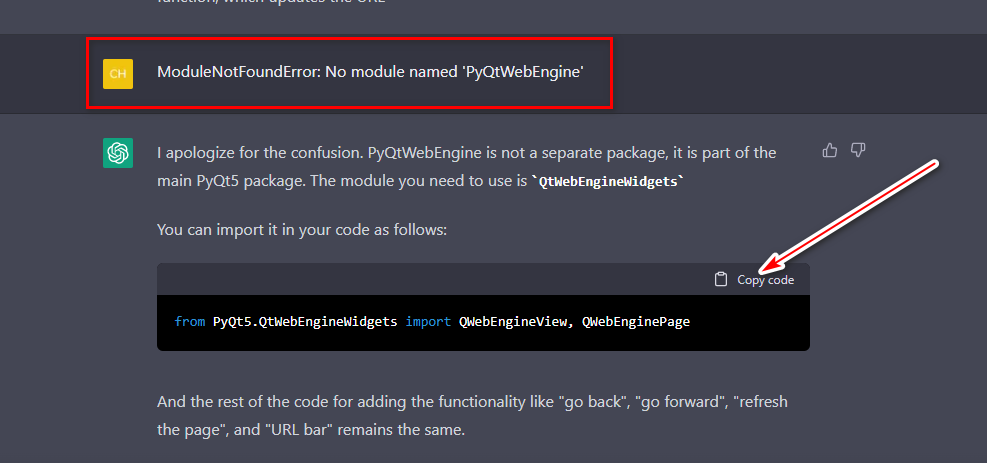
I paste the code.
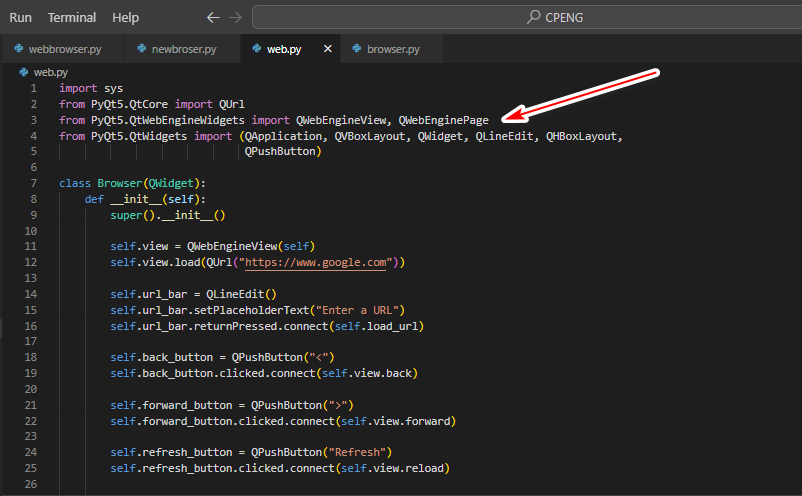
Now check again and boom and yes now we are able to see and its work: Back, Forward, refresh button and URL bar 🤩
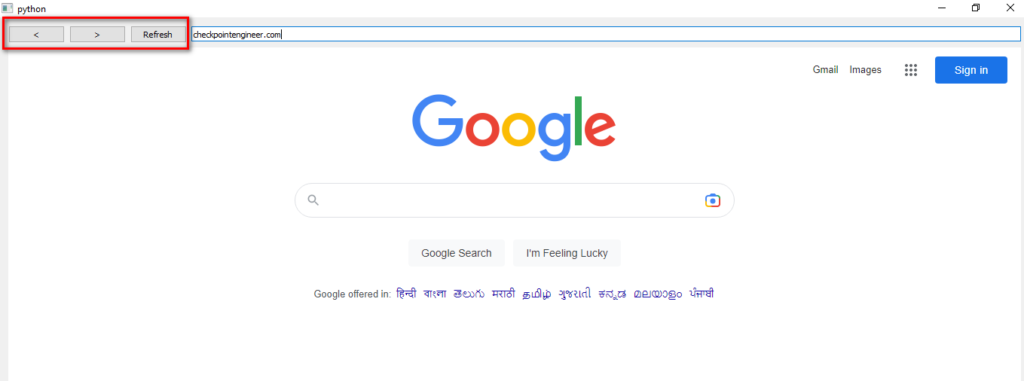
Test my URL: https://checkpointengineer.com/

Thank you ChatGPT 😍






Leave a Reply