Install Nanobrowser Extension Key
Go to the Chrome Web Store (works in Chromium‑based browsers: Chrome, Edge, Brave, Opera).
Search for Nanobrowser.
Click “Add to Chrome” to install.
Confirm and allow required permissions.
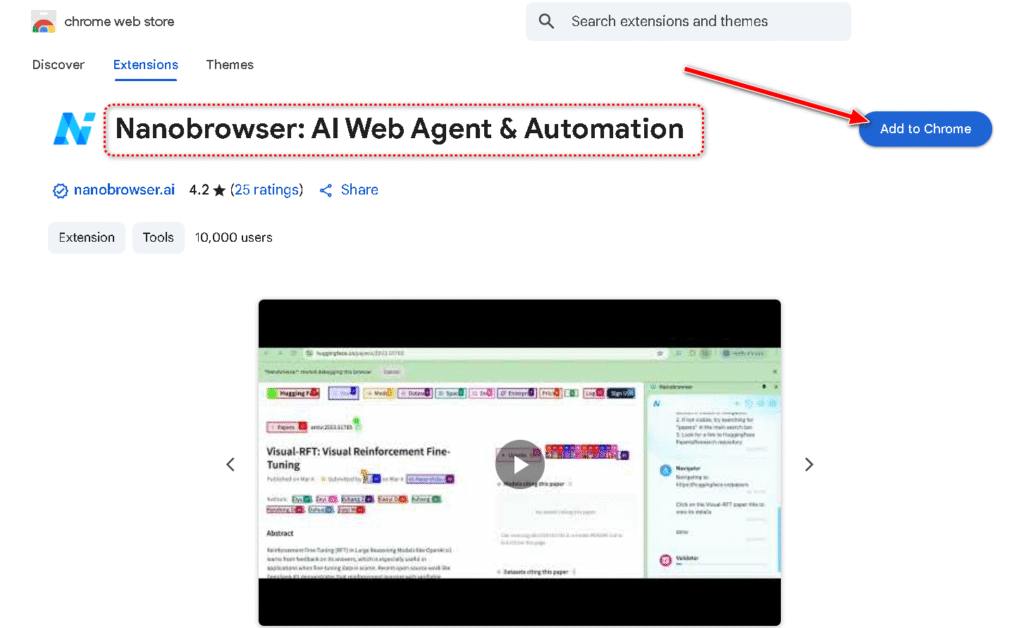
Connect Nanobrowser to Gemini 2.5 Flash
Launch Nanobrowser in your browser.
In the extension settings, configure it to use Gemini 2.5 Flash as the backend AI.
Click “Add New Provider”
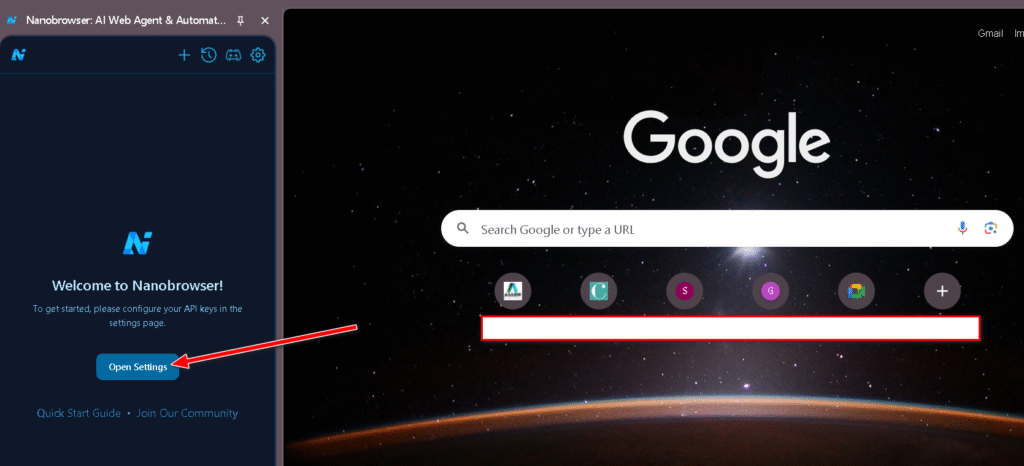
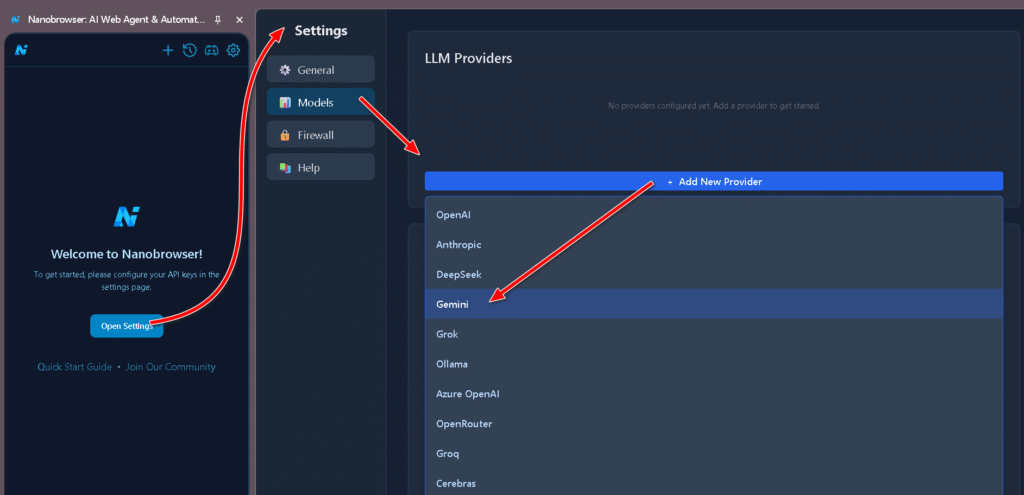
Before processed further first generate a API key of Gemini which free of cost now.
So visit https://aistudio.google.com/prompts/new_chat
Click on “Get API Key”
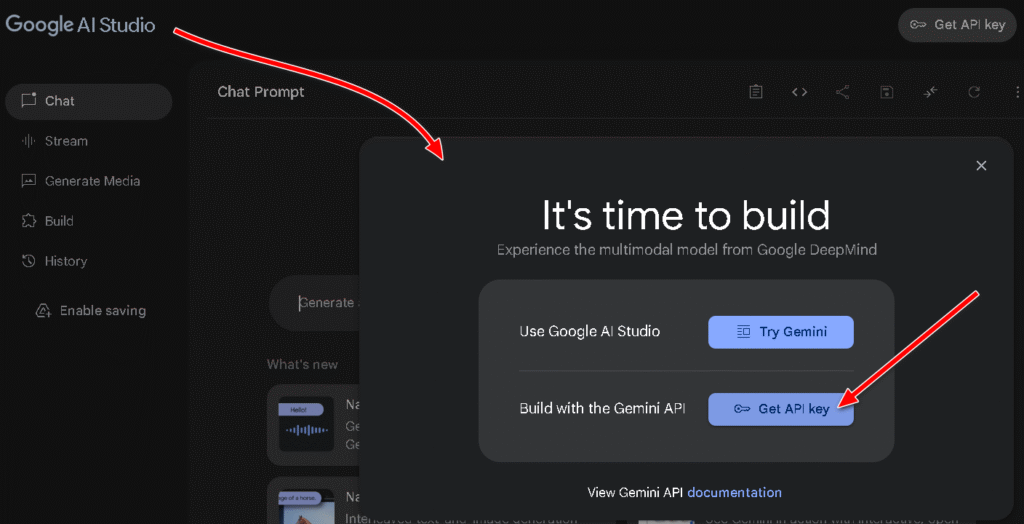
Check the BOX and then click accept
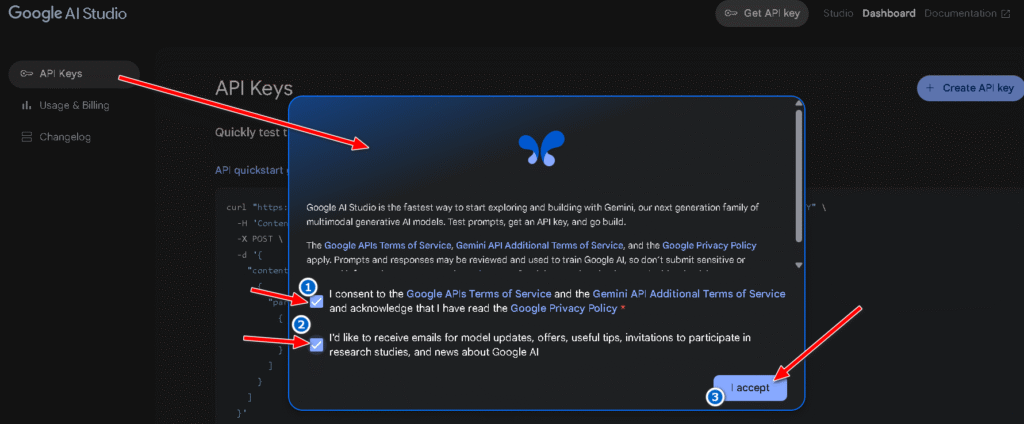
Copy the API Key
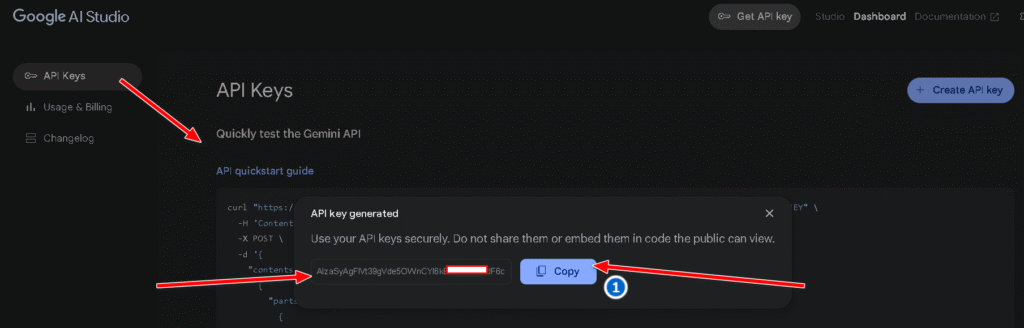
Past the API key over the API key Section.
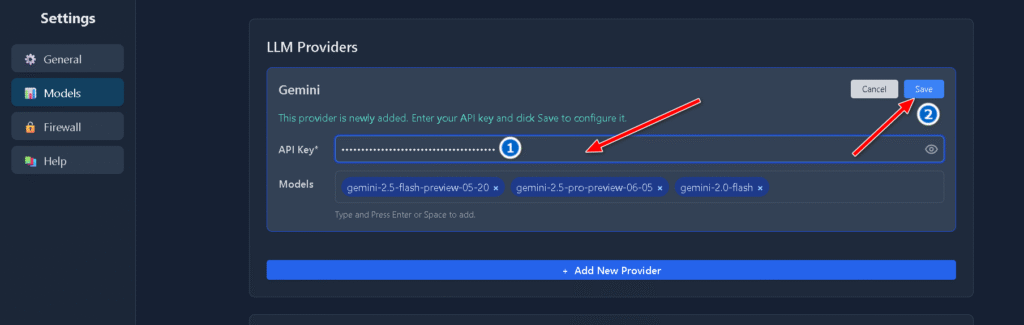
Select the Gemini model in the Planner and navigator Section.
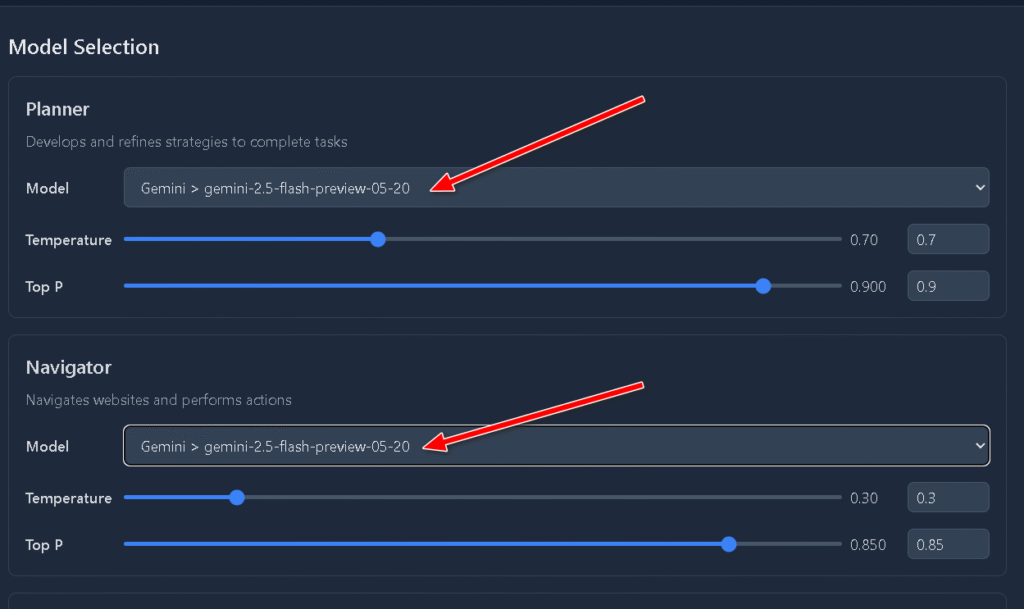
Select the Gemini model in the Validator and Speech-to-Text Model Section.
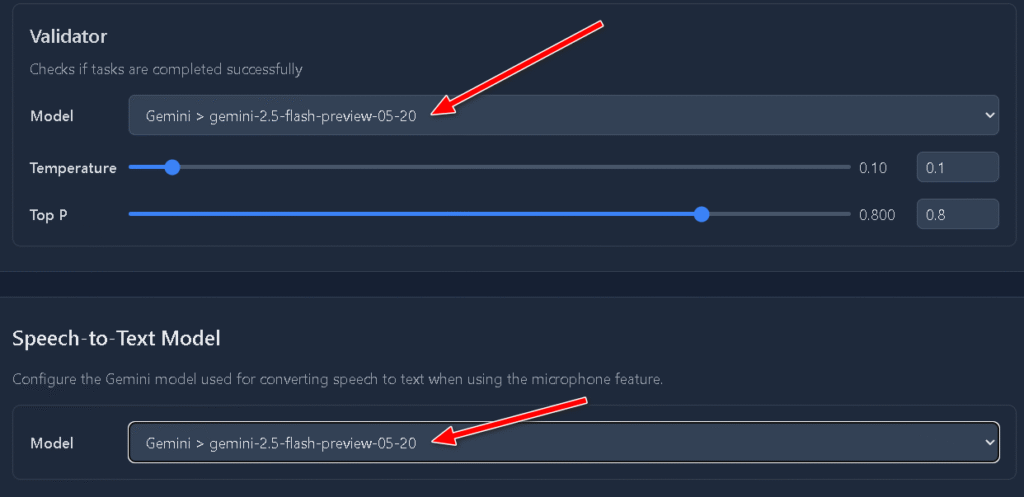
Key Takeaways
- User-friendly: Set up and control everything via simple prompts.
- Powerful: Automates anything you can do in a browser.
- Flexible: Works across LLM backends (Gemini, Claude, OpenAI, local Ollama, etc.)
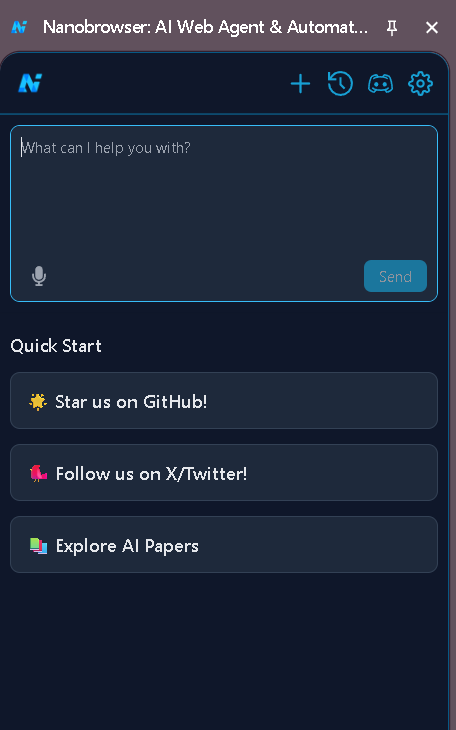





Leave a Reply